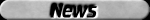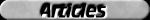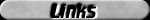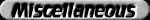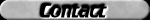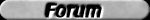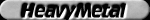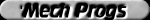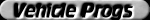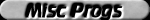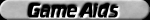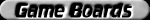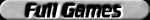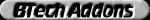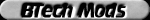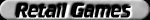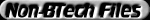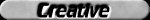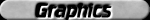|
|
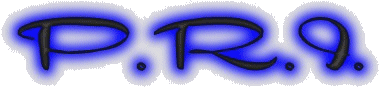
"The Best in BattleTech Programs"
|
PRI Pages
|
HeavyMetal Pro Review
When asked which programs I liked better I would say it like this. TDB is easy
to use, but doesn’t have good printouts. BMD is hard to use but has good
printouts. This other program was easy to use and it had good printouts, but
less personalization was allowed. All in all, they were equal. That was my
conclusion. The program was HeavyMetal, the only official FASA BattleMech
Designer.
Within a week of the time I wrote the review, the author of HeavyMetal asked me
to Beta test the upgrade that was in the works. I agreed. And in these last
two years, I have seen HeavyMetal PRO expand from being slightly better then the
original and her contemporaries to being light-years ahead of her earlier form.
I lobbied for being able to name equipment to match BMD and TDB. I screamed for
text and html saving to match BMD. I repeatedly asked (no, I’ll be honest...I
demanded) being able to link pictures of the ‘Mechs rather then simply faction
logos, to go beyond any other program. I repeatedly asked for the ability to
use gifs and jpgs instead of just bmps for pictures. It was this that forced
the program to go to Win 9x because of differences in processing between a
program designed for Win 3.x on Visual Basic 2 (or was it 3?) and the newest
processor on the market, the Pentium III. I probably wouldn’t have asked for
that if I’d known what poor Rick would have to go through.
The point is, I have been rough on poor Rick. But he has delivered. Well, he
still hasn’t decided to make html and text files that can be read like BMD...;-)
But lets put this all in perspective. He was putting this much effort into a
program that was not even recognized by FASA. HeavyMetal was two years old
before FASA even made it public and sales against the younger, free programs
that had just recently been made available were simply not flourishing. In
fact, FASA was looking at the advisability of even doing a new version of HM.
Rick was doing all of this work with the knowledge that it was very possible
this program would never see the light of day. FASA owned the program, so he
couldn’t even give it away if FASA decided not to market it.
The story of HeavyMetal Pro truly is the story of a fan of BattleTech who cared
enough about everyone else to work with FASA and never give up. And if you have
a copy of this program that you did not pay for, remember this. You aren’t
hurting someone like Bill Gates. You are not hurting FASA. You are hurting a
fellow BattleTech fan who has put his blood, sweat, and tears into this program.
Just consider that every time you open the program.
But now, after all this time, HeavyMetal Pro is official. It will be marketed.
And all of the time that has been devoted to this program will finally see the
light of day. “But what’s the big deal,” you ask. “Why shouldn’t I use one of
these other programs,” you ask. To put it frankly, that’s what I’m here to tell
you. And if you’ve gotten this far, I suppose it’s time to reward your patience.
So what does this program offer? Frankly, I can’t tell you everything it does.
It would take too long and I’d expect you to pay me for it...;-) What I can give
you is a brief overview, a tour if you will, of the program and how most of you
will travel through it in your quest to build the ultimate ‘Mech. Or the
replacement for the Urbie.
The first thing you will see after the loading screen completes is the
main
HeavyMetal Pro screen. This screen is topped by the customizable bar that gives
you quick access to every screen in the program. Below that, is a line of
information that describes the basics of the ‘Mech you are working on. Name,
model, weight, tech base, rules base, and chassis type. What is nice is that
this information is always visible if you are in the main window. The four tabs
and the information they carry take up the majority of the screen though. The
first tab allows you to set movement and engine type, heatsink numbers and type,
general design information, myomer and targeting type, and finally, physical and
standard weaponry. Also, at the very bottom, you can see the present BV and
tonnes and crits free.
Clicking on the “add/remove” button brings the
Weapon Selection Screen (the
second most visited spot) up above the main window. At the top you can select
which weapons you want to see, choosing by ranges or type. Very nice. You can
add ammo with the weapon (it defaults to one tonne), see all relevant
information on any weapon in question, add or remove weapons, and still see the
BV and tonnes and crits free info.
Going back to the main window and clicking on the
“Armor and Structure” tab will
bring you to the third most visited spot. Here you can select armor, internal
structure, cockpit, jump jet, and gyro types. You can select fractional
accounting and limit critical (yes, that is under the gyro pull down menu)
options, as well as select how you want the program to handle armor allocation.
Do you want to do it automatically, assuming you want all remaining tonnage to
go to it? Or do you want to set the armor up and fix it in place so subsequent
additions of equipment doesn’t reduce it? Or do you want to manually set up the
armor but leave it vulnerable to adding and delete equipment? I usually set it
on automatic until the very end when I tweak it manually. It makes it very easy
to add weapons and jazz while knowing that armor is already taken into account.
Click on the
“Dmg Graph & Info”
tab to go to this screen. Here you see a graph
showing what damage this ‘Mech can do over range with an alpha strike, what it
would probably hit with in an alpha strike, and what is probably the best idea
of power I seen in any program. Shows how much damage it can do after taking
into account both probability of hits and the ‘Mech’s heat dissipation
capabilities, is a very nice statistic. You can see how much punishment it can
dish out over time, not just right now. Also in this location, you can see the
‘Mech’s picture and fluff text, including a non-printing area. Very nice tab
for those who like to give your ‘Mechs atmosphere.
The final tab labeled
“Usage”
is probably the least visited of the main tabs,
but it also is very nice for adding atmosphere to your ‘Mech. The only function
of this tab is to let you declare who uses this ‘Mech, including two custom IS
and Clan users.
Another screen I know that I use often is the
Manufacturer Model Screen. You
name nearly every weapon on this ‘Mech, say who built the ‘Mech and where, what
chassis it is built on, the jumpjet type, etcetera. If there’s anything we
can’t name, I haven’t found it. This in my opinion was one of the biggest
things that the original HeavyMetal was missing. But now I can place a
HellBitch medium laser or a Nut Cruncher Ultra AC 20 on my ‘Mechs, making them
even more fearful sounding.
Probably one of the last screens you will visit is the
“Distribution Screen”
where you place the weapons and equipment in their critical slots. You can
place CASE, add and remove arm actuators, and of course see where everything
goes here in an existing design. A very nice thing about this page is that you
can change the colors to anything you like.
Beyond that main area what do you want to do? Do you play a lot of games with
your own mercenary company, The Dirty Dozen? If so, save all of your pilots
and their stats in the
MechWarrior Roster. In fact, why not just save all of
the ‘Mechs in the Dirty Dozen to the
'Mech Roster and print them out on demand.
Do you play BattleForce 2? Well, add them to the BF2 Roster and
print them out for a fun time.
There’s just so much to this program that I really can’t tell you everything
you can do. What I can tell you is that this is the only program I ever use
anymore. I used to use BattleMech Designer unless I wanted to make the rare
level 3 ‘Mech. Then I used The Drawing Board. Now I have everything I want
in one designer. Awesome printouts, full TRO capabilities, and easy use.
What else could you want? At least that’s the way I see it. But the fact is,
this is a program that is easy to use, flipping hard to master. I have used it
for about two years now, and there are still things I don’t know about it. To
this day, I am learning about this program. “I can do that?” is a common
refrain for me. If all you want to do is make a ‘Mech, then you will literally
never see at least half of the screens in this program. Probably more. This
program is so much more then a simple ‘Mech Designer.
In fact, there are elements to this program that could literally help you run
campaigns. Imagine, many months from now after the whole HeavyMetal 2000 Suite
is finished, opening up a single window that gives you a choice of going to any
of the HeavyMetal programs. There’s Lite for doing ProtoMechs, BattleArmor, and
infantry. Vee for vehicles and jazz. Rocket (or whatever he’ll call it for
aerospace fighters, dropships, jumpships, warships, etcetera. Pro for ‘Mechs.
And maybe he can add some other stuff as well. A unit manager for instance.
(HeavyMetal Manager?) Imagine being able to actually build The Dirty Dozen from
every ‘Mech saved in your database. Captain Ramirez commands his unit from a
Crockett named (ironically) the Davy Crockett. He has stats of 2/3. Do the
same for the rest of his command, right down to the ground pounders, the aerospace
element, the dropships, and his jumpship. Then you could print it out. So the
question is, what game do you want to play? BattleTech, AeroTech, BattleForce 2,
BattleSpace, AeroTech 2, or even MechWarrior? Why not? Ask him to make us a
HeavyMetal Warrior where we can design the player of our choice for a
MechWarrior campaign. Just choose what you want printed at it will do it. Now
further, imagine actually being able to track maintenance and damage for your
unit across the passage of the campaign? And how about a HeavyMetal Unit (help
me please, I’m running out of names) where we can randomly generate a unit using
any of the FASA ‘Mech tables. Let us load, save, and build our own tables so we
can have fun with that. I mean FASA has never made a table for the Taurian
Concordat.
Now let me just stop before I give poor Rick a heart attack…;-). To my
knowledge he hasn’t even thought about half of the stuff I just mentioned but I
would truly love this program if he could do this stuff. Not a simple
‘Mech Designer, but a game aid. That would rock. And if enough of us ask for
it, we may even get it. (Now Rick!...Get away from the window!...I’ll get mad
if you jump...You won’t like me when I’m mad...Now just come over here and let
me chain you to this computer...Good boy.)
Ah...a boy can dream. But my verdict (very biased by the way) is that HeavyMetal
Pro as it is now is better then any ‘Mech Designer out there. I want it to be
more, yes. But that is in the future. For right now, you won’t get any better
anywhere else. Below is a list of all of the screen shots I have of this
program. Take a look and see what you can get out of this program.
Medron Pryde The Main Design Screens:
Info and Picture Tab - Regular
The Print Outs
The 'Mech Opening Screens:
The Technology Customization Screens
The Program Settings Screens
The Extra Features
Friday, July 14, 2000
pri.steelcommand.com